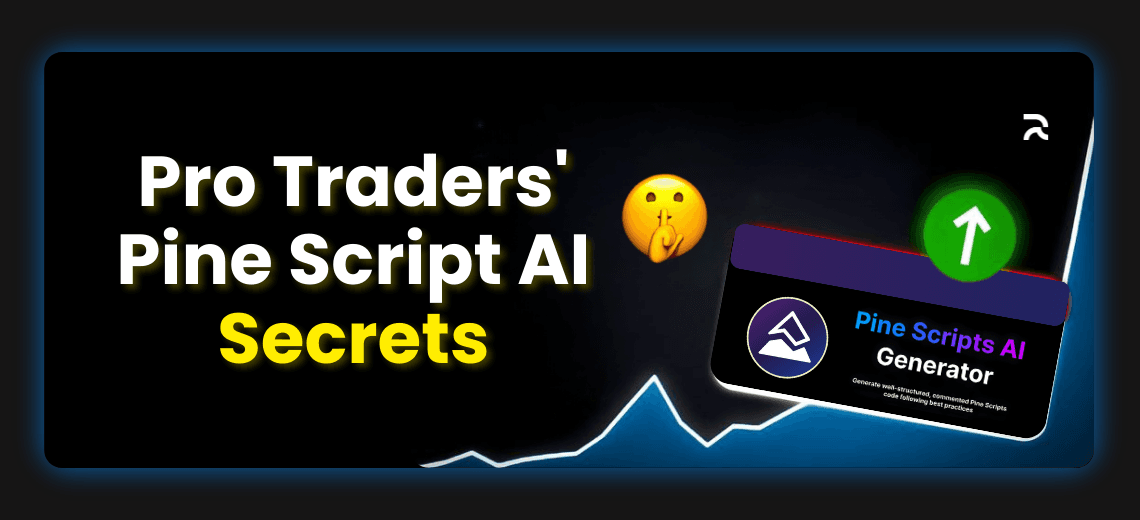
How Pro Traders Use Pine Script AI to Beat the Market
In today’s fast-paced trading world, speed, precision, and automation are key to staying ahead of the competition. That’s why more and more professional traders are turning to Pine Script AI to streamline their strategies, uncover hidden opportunities, and beat the market with smarter, faster decisions.
Whether you're building your first indicator or optimizing a complex trading bot, Pine Script AI gives you the edge you need. In this post, we’ll pull back the curtain and reveal insider tricks pro traders use with Pine Script AI to supercharge their trading.
🔍 1. Rapid Strategy Prototyping with AI
One of the biggest challenges traders face is turning an idea into a working strategy. Traditionally, this meant hours of coding, backtesting, and debugging.
How the pros do it:
They use Pine Script AI to generate base code from simple prompts like:
“Create a strategy that enters on RSI 70 with a trailing stop.”
This cuts hours of manual work down to seconds. Traders then tweak the AI-generated script for edge cases or custom logic. AI handles 80% of the grunt work—traders focus on the final 20% that delivers results.
Pro Tip: Combine AI script generation with version control or snippet libraries for ultra-fast iteration.
📊 2. Smart Backtesting with Dynamic Inputs
Backtesting is essential—but many traders overlook the power of dynamic inputs.
Insider trick: Pro traders use Pine Script AI to code strategies with adjustable parameters and include in-script optimization ranges.
For example:
// Adjustable RSI thresholds rsiBuy = input.int(30, "RSI Buy Threshold", minval=10, maxval=50) rsiSell = input.int(70, "RSI Sell Threshold", minval=50, maxval=90)
Using these AI-generated templates, traders can quickly test hundreds of scenarios without rewriting code.
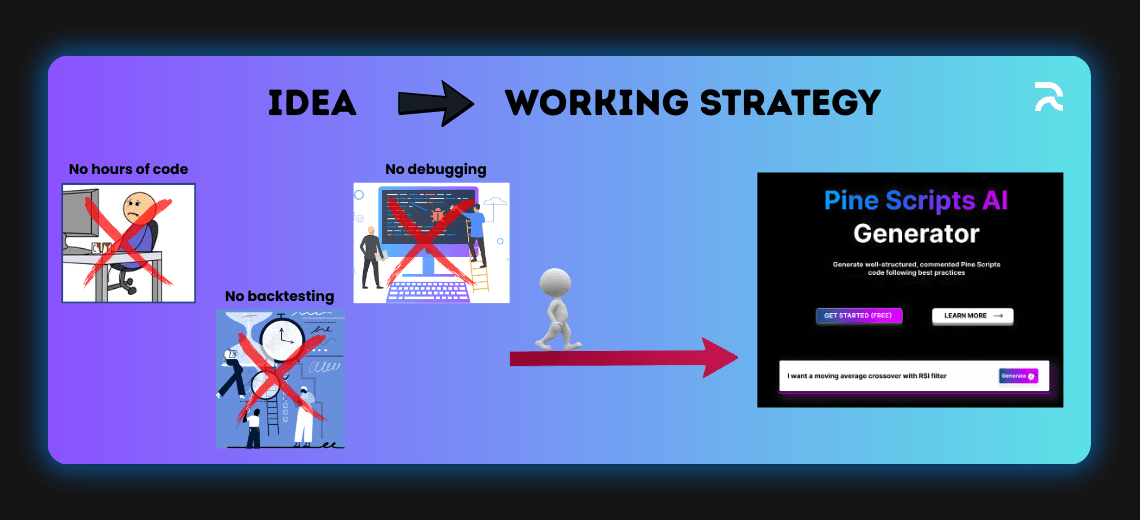
🧠 3. AI-Powered Pattern Recognition
Detecting patterns like double tops, head and shoulders, or hidden divergences takes time to code. Pine Script AI can recognize price action patterns from plain English descriptions.
What the pros do:
They input something like:
“Identify a bullish divergence between price and RSI over the last 10 candles.” The AI translates that into Pine Script logic, giving pros the ability to test rare or custom patterns without writing complex logic manually.
⏱️ 4. Timing the Market with AI-Driven Alerts
Alerts are a game-changer for active traders. Pine Script AI helps create high-precision, event-based alerts that would take hours to write manually.
Pro Tip: Combine multiple indicators into a single alert condition—like RSI, EMA crossover, and volume spike—using AI to generate complex boolean expressions correctly the first time.
alertcondition(rsi sma(volume, 20), title="Buy Signal")

🛠️ 5. Custom Indicators with Visual Enhancements
Professional traders love a clean, data-rich chart. With Pine Script AI, they can create indicators with color-coded zones, custom labels, and plots in seconds.
Insider trick: Use AI prompts like:
“Build a Bollinger Band indicator with background color changing when price breaks the upper band.”
This not only enhances readability but also improves real-time decision-making.
🚀 Final Thoughts: The Future of Trading is AI-Enhanced
The best traders aren’t always the best coders—they’re the smartest tool users. With Pine Script AI, even intermediate traders can create sophisticated strategies, backtest them, and deploy alerts faster than ever.
By incorporating AI into their workflow, pro traders save time, reduce errors, and act on data-driven signals before the rest of the market reacts.
Whether you're a part-time trader or an aspiring quant, now’s the time to embrace Pine Script AI and build your trading edge.
✅ Ready to Try It?
Use our https://pinescriptsai.com/ to bring your strategy idea to life in seconds. No more coding from scratch. Just describe your setup—and let AI do the heavy lifting.